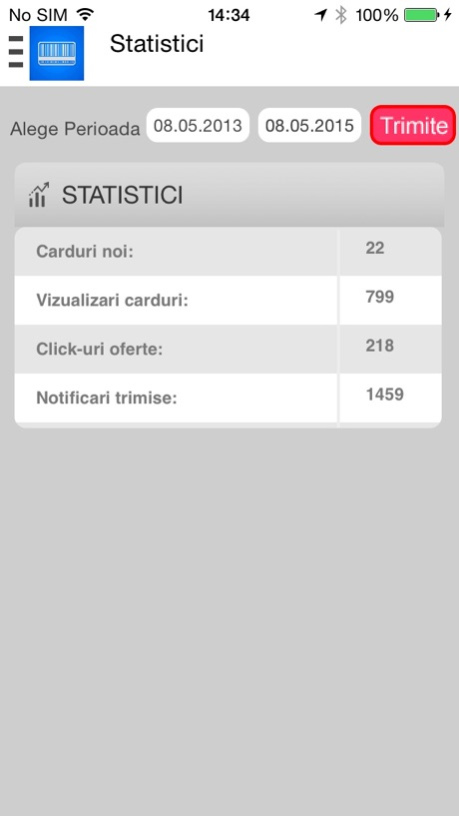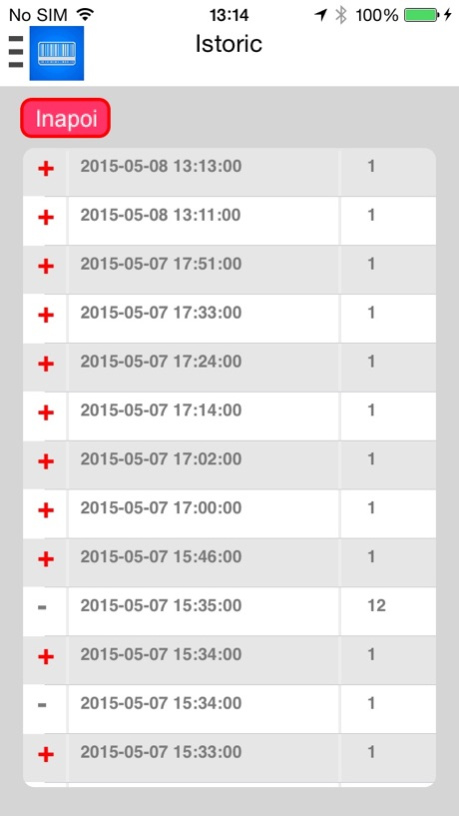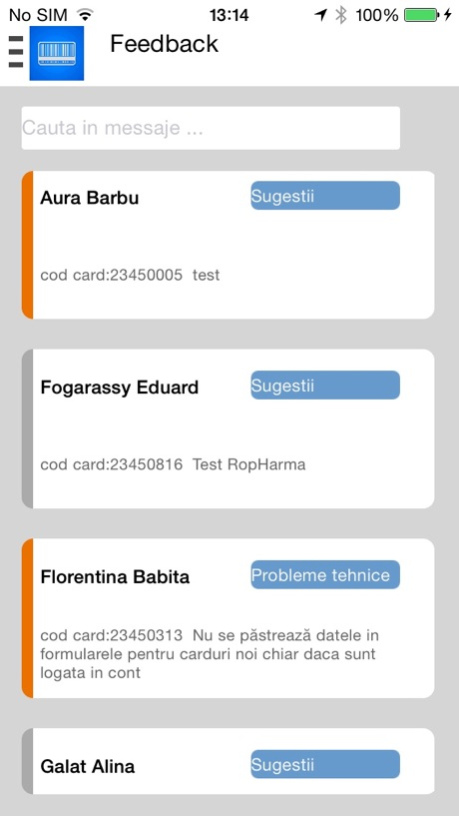VirtualBiz 1.0
Continue to app
Free Version
Publisher Description
RO: VirtualBiz scanează cardurile virtuale de fidelitate din aplicația VirtualCards.
Aplicația VirtualBiz vine în întâmpinarea comercianților, pentru a putea scana cardurile virtuale de fidelitate din aplicația VirtualCards. Astfel, fără a mai avea nevoie de scanere, prin intermediul aplicației VirtualBiz, comerciantul scanează codul de bare al cardului virtual cu telefonul. Acesta vede informațiile despre posesorul cardului de fidelitate: nume și prenume, data ultimei vizite, puncte acumulate s.a. Comerciantul poate aplica reducerea instant, direct din aplicație, în funcție de punctele/stampilele acumulate de client.
Aplicația VirtualBiz oferă comerciantului înrolat în programul de fidelizare VirtualCards și acces la statistici: numărul de carduri virtuale emise sau accesate în magazin, numărul de click-uri al ofertelor derulate. Totodată, comerciantul poate răspunde direct din aplicația VirtualBiz la feedback-urile clienților.
Aplicația VirtualBiz este dedicată scanării cardurilor de fidelitate virtuale stocate în aplicația VirtualCards. Se adresează, așadar comercianților care au ales programul de fidelizare al clienților prin intermediul cardului virtual (aplicația VirtualCards).
VirtualBiz este un instrument la îndemână care oferă: scanarea cardului virtual de fidelitate, aplicarea beneficiului pe card, informații despre posesorul de card, statistici, feedback către client.
EN: VirtualBiz scans loyalty virtual cards from VirtualCards app.
VirtualBiz app helps the sellers to scan the loyalty virtual cards from VirtualCards app. This way, the seller doesn't need anymore scanners, he can scan the virtual card's barcode with the smartphone. He sees the information about loyalty card's owner: first and last name, the date of the last visit in the shop, number of raised points and others. The seller can instantly offer the discount, straight from the app, according to the number of points/stamps raised by the customer.
VirtualBiz App also offers to the seller who chose VirtualCards loyalty program, access to statistics: the number of virtual cards issued or accessed in store , how many times the available offers were accessed. In the same time, the seller can answer straight from VirtualBiz app to the customers' feedbacks.
VirtualBiz app was built to scan the virtual loyalty cards stored in VirtualCards app. In conclusion, the app is addressing to the sellers who chose the customers' loyalty program through the virtual card (VirtualCards app).
VirtualBiz is an useful tool that offers: the scan of the loyalty virtual card, applying the benefit on the card, information about card's owner, statistics, feedback to the customer.
May 16, 2015
Version 1.0
This app has been updated by Apple to display the Apple Watch app icon.
About VirtualBiz
VirtualBiz is a free app for iOS published in the Office Suites & Tools list of apps, part of Business.
The company that develops VirtualBiz is VIRTUAL CARDS S.R.L.. The latest version released by its developer is 1.0.
To install VirtualBiz on your iOS device, just click the green Continue To App button above to start the installation process. The app is listed on our website since 2015-05-16 and was downloaded 7 times. We have already checked if the download link is safe, however for your own protection we recommend that you scan the downloaded app with your antivirus. Your antivirus may detect the VirtualBiz as malware if the download link is broken.
How to install VirtualBiz on your iOS device:
- Click on the Continue To App button on our website. This will redirect you to the App Store.
- Once the VirtualBiz is shown in the iTunes listing of your iOS device, you can start its download and installation. Tap on the GET button to the right of the app to start downloading it.
- If you are not logged-in the iOS appstore app, you'll be prompted for your your Apple ID and/or password.
- After VirtualBiz is downloaded, you'll see an INSTALL button to the right. Tap on it to start the actual installation of the iOS app.
- Once installation is finished you can tap on the OPEN button to start it. Its icon will also be added to your device home screen.